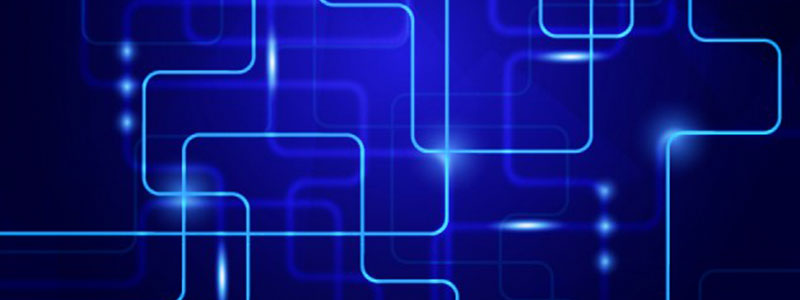
It seems like a day cannot pass without hearing about someone losing a fortune because of a computer virus infection. Virus attacks are happening more frequently around the world and there is no doubt that they present a prominent issue. One should take every possible measure to stay safe from malicious attacks. Take a look at some of the top sources of virus attacks.
Downloading Programs
Programs that contains the downloadable files are the commonest source of malware such as freeware, worms, and other executable files. Whether you download an image editing software, a music file or an e-book, it is important to ensure the reliability of the source of the media. Unknown, new or less popular sources should be avoided.
Pirated or Cracked Software
Are you aware of software cracking? Well, every time you open a cracked software, your antivirus software might flag it as a malware as the cracks consist of malicious scripts. Always say “No” to cracks as they can inject malicious script into your PC.
Email Attachments
Anyone can send you an email attachment whether you know them or not. Clicking on unknown links or attachments can harm your device. Think twice before clicking anything and make sure that file type is not ‘.exe’.
Internet
One of the easiest ways to get a virus on your device is through the Internet. Make sure to check URL before accessing any website. For a secured URL always look for ‘https’ in it. For example, when you click videos published on social media websites, they may require you to install a particular type of plug-in to watch that video. But in reality, these plug-ins might be malicious software that can steal your sensitive information.
Booting Data from Unknown CDs
A malicious software can get into your device through an unknown CD. A good practice to be safe from malicious infection is to remove CD when your device is not working at all. Your system could reboot the CD if it is not removed before switching off the computer.
Bluetooth
Bluetooth transfers can also infect your system, so it is crucial to know what type of media file is being sent to your computer whenever a transfer takes place. An effective armor would be to allow Bluetooth connectivity with only known devices and activate it only when required.
Unpatched Software
Often overlooked, unpatched software is also a leading source of virus infection. Security holes in a software are exploited by attackers and are unknown to software makers until the attackers release them in the form of zero-day attacks. It is therefore recommended to install software updates as soon as they are available on your PC.
Apart from above-mentioned sources, file sharing networks can also be a source of computer virus attacks too. Therefore, use PC security software keep your device safe and secure from malicious attempts.
Note- This blog post has been republished with the latest facts and statistics.
- RaaS : The Dark Side of SaaS
- Hackers Target MOVEit Transfer’s Zero-Day Vulnerability, Emergency Patch Deployed
- How Scammers Are Utilizing ChatGPT? Few Tips To Be Safe
- World Backup Day: Why Data Backups are Important in Cybersecurity
- What is Social Engineering and How Cyber Criminals Use It
- Things To Know About Personally Identifiable Information (PII)
- What is Data Breach? Why and How It occurs? How To Prevent Data Breach


