
While browsing any website, it often comes to our mind whether we are browsing in a secured environment or our data can be intercepted. This is particular in case of online shopping or making a financial transaction. With the constant incidents of phishing getting highlighted on the web, it becomes extremely crucial to browse in a secured environment. REVE Antivirus allows this with its Safe Browsing feature in its Total Security version.
What is Safe Browsing?
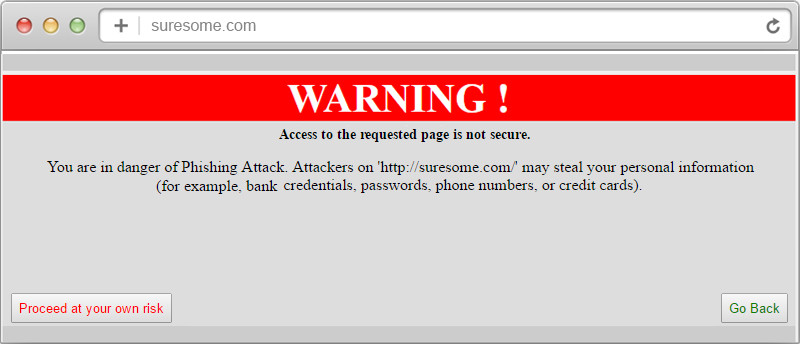
Safe Browsing is a feature of REVE Antivirus, which allows users to browse in a secured environment free from cookies, keyloggers and all types of phishing scams. REVE Antivirus has a detailed list of phishing websites stored in its data base, which are marked as dangerous site. So when a user tries to browse any phishing site, he/she gets immediate alert that the website is not safe. Web cookies track user’s browsing behavior and some even go to the extent of fetching user’s personal details. So with REVE Antivirus, you can browse safely without any cookies on your browser.
Understanding Other Utility Features
Freedom from Browsing History Getting Recorded
When you are browsing in an environment created by REVE Safe Browsing, you do not have to worry about your browsing history getting recorded and later accessed by anyone.
Login Details do not Get Saved
Many times, people save their login or financial details accidentally, which can be accessed by any unauthorized person. With REVE Safe Browsing, there is no chance of login details getting saved as once the browser is closed, the data is automatically deleted.
Browsing Behavior will not Impact any New Search
When you are browsing on safe browsing environment, your past browsing behavior will not impact on the current search results. This happens usually when you have been making some similar searches in any search engine for some time in the past, you get results which is similar to your past searches.
How to Use REVE Safe Browsing?
When you download and install REVE Safe Browsing, an icon gets saved on your desktop. Clicking on the icon you can open REVE Safe Browser, where you can browse securely.
- RaaS : The Dark Side of SaaS
- Hackers Target MOVEit Transfer’s Zero-Day Vulnerability, Emergency Patch Deployed
- How Scammers Are Utilizing ChatGPT? Few Tips To Be Safe
- World Backup Day: Why Data Backups are Important in Cybersecurity
- What is Social Engineering and How Cyber Criminals Use It
- Things To Know About Personally Identifiable Information (PII)
- What is Data Breach? Why and How It occurs? How To Prevent Data Breach


