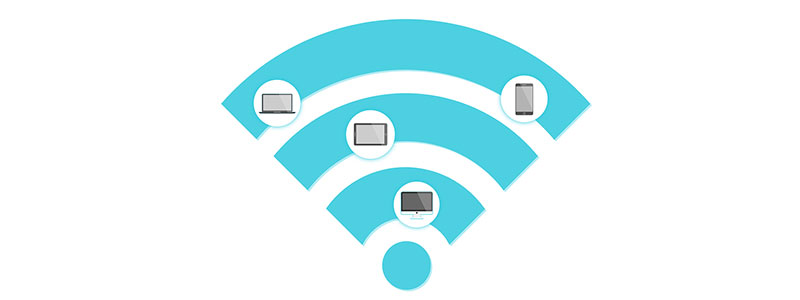
A hacker can be present anywhere. And, when he’s on the same network same as yours, it is time to shield yourself with protective security measures to ensure that you don’t become the next cyber-attack victim. Well, while you surf through public WiFi hotspots, which are generally provided free by cafes, the probability of someone snooping upon your personal information or web activities is quite high. Let’s take a look at 5 most effective security tactics to save yourself from WiFi hotspot hackers:
Keep your Firewall Enabled
A majority of the Operating Systems come with a Firewall that acts as a primary malware defender by monitoring incoming and outgoing connections. It is important to note that a Firewall may not provide complete protection from cyber threats but can effectively handle a decent number of threats.
Turn Off Automatic Connection
If your laptop is set to automatically connect with open WiFi networks, then this could be a serious threat to your online privacy. Hackers can get over your device without your knowledge when you have an open WiFi zone nearby. So, turn it off.
Use HTTPS
Follow this as a thumb rule. Browse websites starting with ‘https’ only. A website address starting with ‘http’ without an ‘s’ simply indicates that it is not secure or might have been hacked.
Run Security Antivirus
Having an active antivirus software on your system simply keeps you informed if any malicious or unrecognized activity is performed. An antivirus with safe browsing feature can further protect you from phishing attacks by blocking phishing URLs automatically.
Confirm the Network
At times, hackers create fake public WiFi networks to attract internet users who are a little ignorant about network names while making connections. For instance, “Starbucks free wifi” could be a fake network created by a hacker to trap users and use their personal information for malicious purposes. So, look for the names carefully. You can also ask any support staff of the cafe or restaurant to tell you the name of the WiFi network to ensure safe connection.
Would like to suggest your tips on safe internet browsing? Please leave a comment. Also, have a look at our blog post on Security Tips for Using a Public Wi-Fi.
- RaaS : The Dark Side of SaaS
- Hackers Target MOVEit Transfer’s Zero-Day Vulnerability, Emergency Patch Deployed
- How Scammers Are Utilizing ChatGPT? Few Tips To Be Safe
- World Backup Day: Why Data Backups are Important in Cybersecurity
- What is Social Engineering and How Cyber Criminals Use It
- Things To Know About Personally Identifiable Information (PII)
- What is Data Breach? Why and How It occurs? How To Prevent Data Breach


