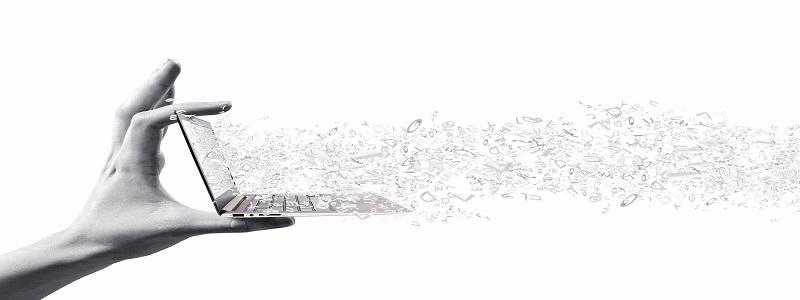
The Internet has amused us all. Things that used to be next to impossible are now a reality. Its benefits are tremendous. But then the dark side of this technology raises several privacy concerns. While there’s a wide variety of privacy threats out there, privacy-invasive software is quite high in use by cyber attackers.
Equifax, one of the largest credit bureaus in the U.S., said on Sept. 7, 2017, that an application vulnerability on one of their websites led to a data breach that exposed personal information (including Social Security Numbers, birth dates, addresses, and in some cases drivers’ license numbers) of 143 million consumers. Also, 209,000 consumers also had their credit card data exposed.
As the name suggests, privacy-invasive software is a category of software that is built primarily to capture the target’s private information. Basically, it ignores the privacy of the user and tracks the user activity. Some popular examples of privacy-invasive software are mentioned below:
Spyware
It is a software that gathers the private information of an individual or an organization without their knowledge and pass this information to a third party. It is often used with a malicious intent. A few examples of spyware are trojans, system monitors and tracking cookies. These can collect any type of data from a system such as internet browsing habits of the users, bank account information, etc.
Adware
Also known as advertising-supported software, this category is used for commercial intent. It automatically displays unwanted advertisements in order to generate revenue to its developer. The revenue is generated for two type of advertisements- one is for display and other is for pay-per-click.
These software-based invasions might appear simple at once, but their consequences are devastating. So what should be done in order to avoid getting trapped?
- Prevent unauthorized use of your computer system
- Update your operating system regularly, at least once a month
- Use a reliable internet browser and update it frequently
- Be cautious whenever downloading a new software and remove all unwanted software
- Antivirus and antimalware should be installed in order to keep hackers and cyber threats away
- Activate system’s built-in firewalls
- Ignore downloading email attachments from unknown individuals and groups
- Always change default passwords and use strong passwords only
- Never login to a system as an administrator unless you have some maintenance task to be done
- Whenever leaving your computer unattended, make sure to lock, log off, shut down or put it to sleep
- Data is difficult to be replaced, so always take backup of your data
- RaaS : The Dark Side of SaaS
- Hackers Target MOVEit Transfer’s Zero-Day Vulnerability, Emergency Patch Deployed
- How Scammers Are Utilizing ChatGPT? Few Tips To Be Safe
- World Backup Day: Why Data Backups are Important in Cybersecurity
- What is Social Engineering and How Cyber Criminals Use It
- Things To Know About Personally Identifiable Information (PII)
- What is Data Breach? Why and How It occurs? How To Prevent Data Breach


