
Do you love cookies? Well, you cannot say No! However, here we are talking about Web cookies or computer cookies, the tiny pieces of information stored on user’s computer hard drive. Unlike those traditional sugar cookies, the web cookies contain web address as well as the coding data which a browser sends back to the website every time you visit a certain page.
Every Internet user has a different perspective regarding computer cookies. Some consider them as unethical and some don’t care about them at all. But taking them lightly can put you in trouble as these can store your confidential information such as credit card details if saved on the device. Be careful! Cookies gather the information that the browser tells them.
Here is how it happens:
-
Mandatory Cookies
Mandatory cookies are the one which continues their task even after a web browser is closed. They keep your sensitive credentials such as password, username, etc. so that there is no need for a user to re-enter it again and again.
-
Third Party Advertising Cookies
These are the tracking cookies that track the online activities of users such as websites visited, information entered on online portals, etc. Just say no to these as they can harm you. Instead, block them before they start playing on your device, performing suspicious activities such as browsing user’s activities, tracking them to multiple websites and so on.
-
Session Cookies
Session cookies are the temporary cookies that get deleted and expired once the web browser has been closed. But it tries to maintain the login details of a session or a transaction. These cookies are commonly used by shopping sites such as Amazon, eBay and many.
How to Manage your Web Cookies?
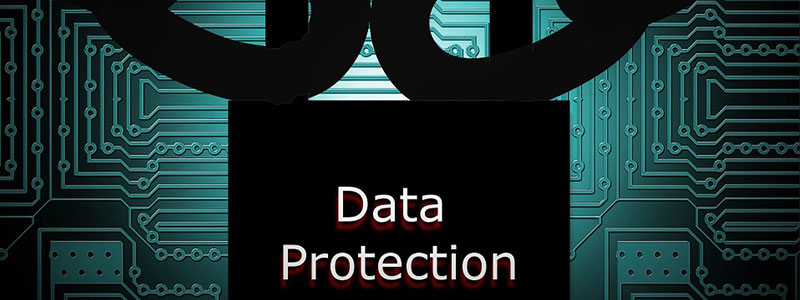
Managing your web cookies is in your hands. Cookies can be removed or blocked by changing the settings of your web browser. This can make your device more safe and secure. Beware about the third party cookies as they can put you at risk.
So, are you concerned about your privacy? Regularly clean up your web cookies and make use of Anti Spyware download on your device for complete protection against Internet threats.
- RaaS : The Dark Side of SaaS
- Hackers Target MOVEit Transfer’s Zero-Day Vulnerability, Emergency Patch Deployed
- How Scammers Are Utilizing ChatGPT? Few Tips To Be Safe
- World Backup Day: Why Data Backups are Important in Cybersecurity
- What is Social Engineering and How Cyber Criminals Use It
- Things To Know About Personally Identifiable Information (PII)
- What is Data Breach? Why and How It occurs? How To Prevent Data Breach


