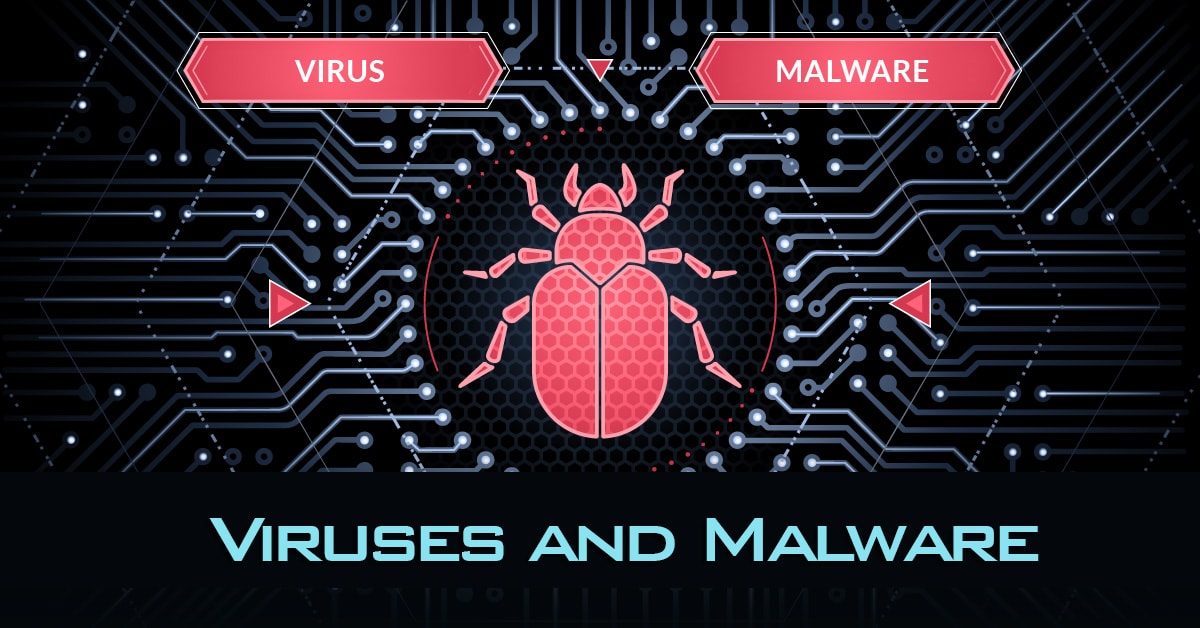
Did you know, there are countless ways through which viruses can enter your laptops and computers?
Viruses and malware are types of malicious software specially designed by cyber crooks to infect your computers. These malicious software spreads from one system to another and can wipe away all your legal and personal information. Nowadays, more and more web users are falling prey to online threats and losing their valuable data to an unrecognizable online fraudster. Thus, it’s so important for every web user to know the ways through which malware or virus can enter your system. The spread of a virus from one computer to another seems like an impossible puzzle to solve to most of the web users. If you are looking for the right answers to this question “How do viruses get into a computer?” you will find the answers in this blog post.
Downloading From A Malicious Site
This is one of the common ways a virus enters a computer or laptop. Which file or antivirus software did you install recently? Was it downloaded from a secured or reliable website? Computer viruses and other malicious software are often hidden in the download packages for seemingly legitimate files or software. One of the best ways to avoid viruses is to perform a virus scan on all downloads using the best computer antivirus software. Be careful when downloading files or software uploaded by someone such as pirated movies or music files.
Using Fake Antivirus Software
One way you can put your laptop or computer at risk of a cyber attack is through fake antivirus software. Fake antivirus masquerades as legitimate or reliable software but is actually malicious software that steal your money and personal information in one go. There are countless antivirus software programs available out there you can download for free or at a low cost, but unfortunately, many of them actually do the opposite of what they claim. So, don’t commit the mistake of trusting any security product. Only download antivirus software for PC and laptop from trusted sources or official websites.
Clicking On Bad Links
Bad or fraudulent links commonly appear in online advertisements and all kinds of websites. These infected links picture themselves as something important a web user is looking for, for example, security software or a needed webpage. A bad or suspicious link might tell you it’s going to install antivirus software on your system, but it might download malware instead. In order to save yourself from online threats, as previously mentioned it’s always better to download files or programs from legitimate websites or directly from a trusted provider.
Not Updating Your PC Or Laptop
When you see the pop-up screen indicating that you need to update your PC or laptop, never ignore it. Many times, we tend to ignore the pop up in the middle of performing important tasks. Well, a computer or laptop that has not updated from a long term is the target for viruses. In simple terms, you should update your PC and laptop regularly to avoid easily becoming a victim.
Cyber Criminals
The online world today has become a much more threatening place than ever before. And not only most web users do not have virus protection software installed that could avoid a virus attack, unfortunately, but most of them also didn’t even understand the value of online protection. Even, if someone does install good antivirus software, hackers can still pose a problem if you fail to update your security suite. So, in order to make sure your computer is protected against viruses is to have a firewall and up to date security software.
Social Media
The recent trend of infecting all kinds of devices with malicious software the social networking sites. The social media has many dark corners filled with dangerous security threats such as viruses and malware. So, be careful and never trust blindly on the questionable links shared by anyone on social media groups. Don’t share your password with anyone, even not with your family members and close friends.
To conclude, when you are aware of the common ways to get a PC virus, it becomes easy to put an end to its reign of terror on the internet.
Ever attacked by a PC virus? Share our experience with us on the comment section.
- RaaS : The Dark Side of SaaS
- Hackers Target MOVEit Transfer’s Zero-Day Vulnerability, Emergency Patch Deployed
- How Scammers Are Utilizing ChatGPT? Few Tips To Be Safe
- World Backup Day: Why Data Backups are Important in Cybersecurity
- What is Social Engineering and How Cyber Criminals Use It
- Things To Know About Personally Identifiable Information (PII)
- What is Data Breach? Why and How It occurs? How To Prevent Data Breach


